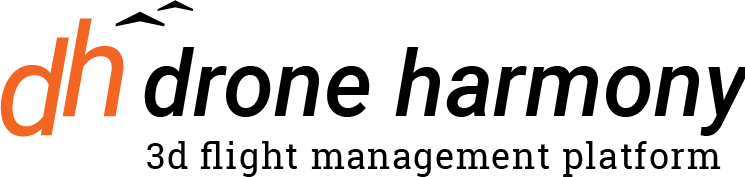Release Notes – Mapping & Inspection
Release v2.5.0 (August 2023)
Expanded Drone Compatibility:
- Support added for Matrice 350 drone.
- Integration of DJI SDK 5.5.0 for the latest tech compatibility.
FPV Controls Refactored:
- Enhanced obstacle avoidance radar widget.
- Customize FPV screen controls.
- Added grids and focus noise controls.
Advanced Panorama Support:
- Panorama support for Mavic 3 Enterprise (M3e) & Matrice 30 (M30) drones.
Custom Button Mappings:
- Button customization in the drone menu for controls like C1, C2, C3, and 5D.
- Adjustable functions: EV compensation, ISO, shutter speed, and more.
Custom Mission Catalog:
- New custom mission catalog feature. More details in our article.
UI/UX Enhancements:
- Improved Load Site menu & mission launch options.
- Grouping waypoints for efficient planning.
- Set custom speed for waypoint groups.
- Telemetry bar updates.
Minimized Map Updates:
- Bigger minimized map view.
- Resized map markers for clarity.
Optimized UI Elements:
- Enhanced Load Site menu sorting.
- Revamped mission-related buttons for clarity.
- Added “Go Home” cancel button.
Bug Fixes:
- Enhanced stability for Matrice 300.
- Fixed FPV feed issues.
- Resolved duplicate shutter sounds.
- Fixed video capture sound in FPV mode.
- The trigger button on RC is now consistent across views.
Release v2.4.0 (April 2023)
- Matrice 30 and Mavic 3 Enterprise support
- Matrice 300 improved support
- Zenmuse P1 camera support
- Telemetry update improved storage display
- DJI notifications warnings and error
- Updated Gimbal controls
- New mission plans: Facade flight plans
- 3d improvements
- Fixes and UI improvement
- Changed map provider to Mapbox
- Calibration support for POIs
Release v2.3.0 (September 2022)
- Two new linear flight plans
– Sideways line scan
– Line mapping scan - Two new terrain linear flight plans
– Terrain sideways line scan
– Terrain line mapping scan - Extended telemetry bar
- Lasso tool for more than one waypoints selection
- Ability to import KML/KMZ files
- Ability to import DHM files
- Major bugs/crashes fix
Release v2.1.3 (May 2022)
- Added option to sign in using email & password
- Fix for exposure widget for older drones
Release v2.0.0 (April 2022)
- Completely New UX
- Virtual stick and Waypoint choice
- The plan catalog is the same as on the web (linear missions, terrain missions..)
- SmartController and RC Pro support
- H20 / H20T support
- Waypoint V2 support for M300 drones
Release v1.17.3 (November 2021)
- Panorama missions (DH Mobile and DH Web)
- Geo-Fences and No-Fly-Zones support (DH Mobile and DH Web)
- Flight log upload to DH cloud from DH Mobile + log review on DH Web
- Support of Mavic 2 Enterprise Advanced
- Improved speed control when flying in virtual sticks mode
- Latest DJI SDK (version 4.15.1)
Release v1.15.3 (June 2021)
- Network-based (NTRIP) RTK support
- Fix: Open Street Maps layer not displaying
Release v1.15.2 (April 2021)
- Fix: DJI Spark gimbal issue on launch
- Fix: Zenmuse P1 setting camera mode issue on launch
- Note about Zenmuse P1 camera: The camera is not yet fully supported by DJI SDK. Because of this, there are two limitations when using this camera:
- Changing exposure settings for Zenmuse P1 from inside the DH Mobile app is impossible.
- Setting a timer interval for Zenmuse P1 from inside the DH Mobile app is impossible.
You need to use the DJI Pilot app and switch to DH Mobile for both of these functions.
Release v1.15 (March 2021)
- Support of DJI Mavic Air2
- Note: waypoint missions on DJI Spark may fail to upload with the latest DJI SDK. We are investigating the issue. For now, with DJI Spark, please use app version 1.13. Download the app directly to the mobile and disable the DH Mobile app update after installing it in the Android Settings / Apps / DH Mobile.
Release v1.14 (released on March 6, 2021)
- Support of DJI M300 with a single-mounted gimbal.
- Supported payloads: P1 (3 lenses), XT2.
- Other M300 payloads are under development.
- Latest DJI SDK (4.14)
Release v1.13 (released on Feb 22, 2021)
- Negative altitudes flying for terrain missions.
- Unlocking for Custom DJI certificates.
- Manual setting of coordinates for a waypoint.
- Import of DHM files from the menu.
- Bug fixes and minor improvements.
Release v1.12 (Nov 2020)
- Support for DJI Mavic Mini. For more information, read: https://droneharmony.com/autonomous-missions-for-the-mavic-mini-with-drone-harmony/
- Flight logs are written from drone-motors-on and finished writing on drone-motors-off, including during manual flights.
- Moved to the latest DJI SDK.
- Minor bug fixes.
Release v1.11 (July 2020)
Drone Harmony Basic and Drone Harmony Plus have been consolidated into one app, Drone Harmony Mobile, available on the Google Play Store. To update to the new Drone Harmony Mobile app, follow these instructions:
- Android will usually perform the update automatically for you for Drone Harmony Basic. To update manually, visit our app page in the Google Play Store on your mobile device and press “Update.”
- Drone Harmony Plus users need to install Drone Harmony Mobile from our app page in the Google Play Store. To avoid losing your stored flight planning data, synchronize it to Drone Harmony Cloud before uninstalling Drone Harmony Plus. You can continue using both applications. However, we recommend uninstalling Drone Harmony Plus after installing Drone Harmony Mobile.
- Note: On the DJI CrystalSky, continue using Drone Harmony Plus since Drone Harmony Mobile does not yet work properly with the Google Play Store libraries. For installation instructions for the DJI CrystalSky, please follow our online tutorial.
All license purchases, plan upgrades and viewing of invoice information has been moved from Drone Harmony Mobile to Drone Harmony Web.
Release v1.10.9 (May 2020)
- Added Portuguese language support
- Added Summary dialog of all account logins (see in menu -> Account & App -> My Accounts)
- Fix: Mavic 2 Enterprise-Dual images taken are now recorded and indicated on the flight path
- Fix: Google location search is working again
Note: For DJI CrystalSky use the previous version of the Drone Harmony Plus since the new version does not yet work properly with the google play store libraries. For installation instructions please follow our online tutorial.
Release v1.10.9 (May 2020)
- Added Portuguese Language Support
Release Notes for Drone Harmony SiteSee v1.10.8 (released on 14. February 2020)
- Summary dialog of all account logins (see in menu -> Account & App -> My Accounts)
- Fix: Mavic 2 Enterprise-Dual images taken are recorded and indicated on the flight path
- Fix: Google location search is working again
- Manually flown mission will also write flight logs
- Moved to latest DJI SDK
- Set default “Signal loss action” to continue mission (will work on newly saved missions)
- Set default “Mission end action” to hover (will work on newly saved missions)
- Rename “Import & Export” to “Export”
Release Notes for Drone Harmony Basic v1.10.7 (released on 16. January 2020)
- Manually flown mission will also write flight logs
- Fix for Google places search not working
Release Notes for Drone Harmony Plus v1.10.6 (released on 29. November 2019)
- Support for Phantom 4 RTK SDK (requires SDK remote controller!)
Release Notes for Drone Harmony Basic and Plus v1.10.6 (released on 29. November 2019)
- Support for Android 10
- Added Italian language
- Updated to latest DJI SDK (4.11.1)
- Option to automatically upload logs to DroneLogbook
- Import of *.csv missions
- Improved caching of launch parameters
Known issues:
- Intel based mobile devices are not supported: DJI software (SDK) crashes when using native video (FFMPEG) library for Intel architecture.
- Lenovo Yoga series and Asus ZenFone are not supported: DJI software (SDK) crashes, as they fail to resolve certain classes on this Intel architectures. We have opened a ticket for this at DJI support.
- For Mavic 2, when flying upward facing gimbal missions in precise & stopping mode, the gimbal will not face upwards. We reported this firmware bug to DJI and are waiting for a fix.
- The m600 support does not include FPV (it will be black).
- The SD Card for the Mavic Air and Mavic 2 is not yet supported, you have to use the internal memory.
- The manual aperture setting for Mavic 2 Pro might not work due to missing support by the DJI UI/UX library.