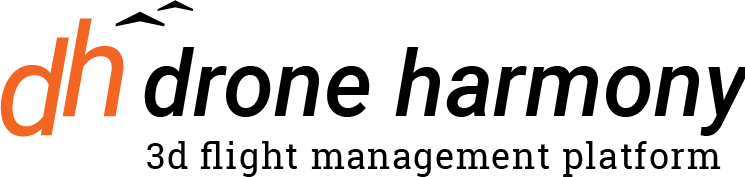Release Notes – Drone Harmony General Web App
October 2023 Release
Images tab Feature
1. We have added a new panel on the right side of the web app, called images.
2. Users can upload DJI drone-made images (at the moment only DJI images are supported, images made with other drones or cameras will fail to process).
3. Images are processed on the server and the Exif metadata is extracted from them (location of the photo, camera exposure, etc). In addition, a high-quality thumbnail is made.
4. If there is a log file that corresponds to the images – the images are also grouped into folders according to the mission name.
5. Images are displayed on the map and in 3d view in the location where they were taken.
6. Users can download the images, view the images, and view the image metadata.
August 2022 Release
- Added four new flight plans (2 linear + 2 terrains linear)
- Made improvements in flight functionality
- Added round polygon tool
May 2022 Release
- Added username/password login option
- Added in-app notifications
December 2021 Release
- Introducing new camera profiles and lenses:
- A camera and a lens profile now represent each sensor setup.
- You can define your own custom camera profiles (limited to drones that support custom cameras)
- You can add custom lens profiles to cameras (limited to cameras that support custom lenses)
- The flight planning engine takes the chosen camera and lens profiles into account. So you can plan missions with the newly created profiles.
- Temporary limitation in DH Mobile: Although you can fly missions with the new profiles, you cannot yet plan flights with the new profiles on the mobile application. However, the upcoming new DH Mobile v2.0 application will support this.
- Added flight planning parameters profiles:
The parameters used in flight planning (e.g. distance, overlap, etc.) can now be stored and managed in custom profiles. This allows you to easily repeat missions from a previous flight day with the same settings. - Many improvements for the user interface and experience (UI/UX):
- Improved dialogs with grid arrangements: Added bulk operations and inline editing functionality
- Improved UX for text and number boxes
- More improvements will be released in January
November 2021 Release
- Fully customizable panorama missions. Convert any waypoint(s) into panorama points. Works in tandem with DH Mobile app version 1.17.3 and up
- Geofences and no-fly zones support. Geo zones define areas where the mission should be contained. No-fly zones are the opposite – they define areas the drone should not enter. Missions that violate the constraints are shown in red, and a warning is shown in the mission info panel.
- Flight logs upload (from version 1.17.3 of DH Mobile app) to the cloud and review executed flights from the DH Web app. Users can download the logs, and the image metadata CSV file, review the trajectory and locations of the collected images and access local storage (disc or SD card) to review the captured high-res images.
- Added Mavic 2 Enterprise Advanced profile.
August 2021 Release
- Added terrain of Italy
- Added terrain of France
- Added terrain of Australia
- Added terrain of Austria
- Added terrain of Norway
June 2021 Release
- High-resolution terrain of Switzerland available to all Professional license users
- Added Terrains side panel: all global / user terrains polygons are visible on the map when the panel is open
- All global / user terrains are always available to the user (no need to load terrains)
- Planning is possible for several overlapping terrains by allowing to choose the terrain to work with
April 2021 Release
- Added waypoint selection box tool for easy 2D and 3D editing of multiple waypoints
- Added Right-Mouseclick context menus for faster editing
- Extended Mission(s) Panel to include editing actions for currently selected missions and waypoints
- Added Drone Harmony Site (*.dhm files) Export and Import
- Added Mavic Air 2 drone & camera profiles
- Added keyboard shortcuts; the full list is available under Menu -> Shortcuts.
March 2021 Release
- Added profiles for DJI M300 + 2 cameras: P1 (3 lenses) & XT2
February 2021 Release
- Mission info panel
- Export plans into DJI Pilot compatible KML
- Import plans from DJI Pilot compatible KML
- Ability to change single waypoint position by Lat, Lng input
- Improved performance in terrain 3D view for large terrains
- UI Improvements at the top panel
January 2021 Release
- Negative altitude support for all-terrain missions.
- Single Sign-on integration with DroneLogbook (see Partners sections in the menu)
- Efficiency improvements in 3D
- Ability to update waypoint altitudes relatively
- Added waypoint count in the Plan editing window
December 2020 Release
- Integration with Altitude Angel for Airspace information displayed on the map. The feature is available for all subscribers as well as trial users.
- Overlay support. Ability to upload a custom geo-referenced map (GeoTiff format) and work with it both in 2D and 3D views. The feature is available for all subscribers as well as trial users.
- Small UX improvements in planning.
November 2020 Release
- Ability to load multiple Sites and work with them in the Filters menu and on the map and 3D environment.
- Open Street Maps tool. Ability to import building data from the OSM database.
- Importing of GeoJSON areas. KML was available in the past, and we added the option for GeoJSON. It works for lines, polygons, and points of interest.