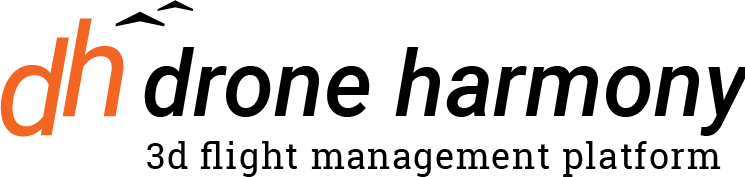Thank you for purchasing Drone Harmony. This page contains the instructions for activating and installing Drone Harmony.
Account Activation using an Activation Code
If you received an activation code for your account from your dealer you can activate your account in the Drone Harmony Web application as follows.
- Navigate to the Drone Harmony Web App.
- Create an account (you can use your Google / Apple account, or create one with a custom Username & Password), or log in.
- In the Web App, navigate to Menu -> Your Name -> Dashboard. Click on “Use Coupon”. Insert the activation code to activate your license.
Each coupon can only be used once.
Downloading and Installing Drone Harmony Mobile
Installing Drone Harmony Mobile requires to simply load an .apk file on the DJI controller and installing it. In case you are installing on an Android / iOS phone or a tablet, you can also get the app from the Play / App store.
Please install the version of the app that is compatible with your hardware setup from this page.
For additional support please contact support@droneharmony.com