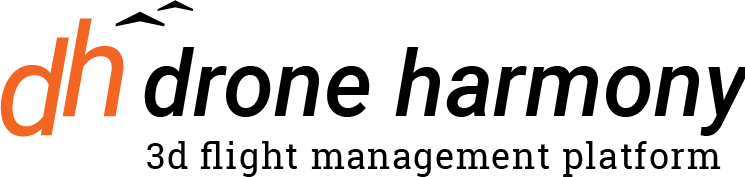Drone Harmony Cloud comes with a cloud service that lets you automatically store your mission planning data and makes it easily accessible across your devices and Drone Harmony applications (Web & Mobile). This feature is called the synchronization (sync) feature. The sync feature enables the following main capabilities.
- Easy collaboration between data acquisition managers and pilots
- Automatic backup of all mission planning states and metadata
How does the sync feature work?
Every time you save a state, either in Drone Harmony Mobile, or the Drone Harmony Web, the stored state is pushed to the cloud. The synced information is then available on all devices in you user account.
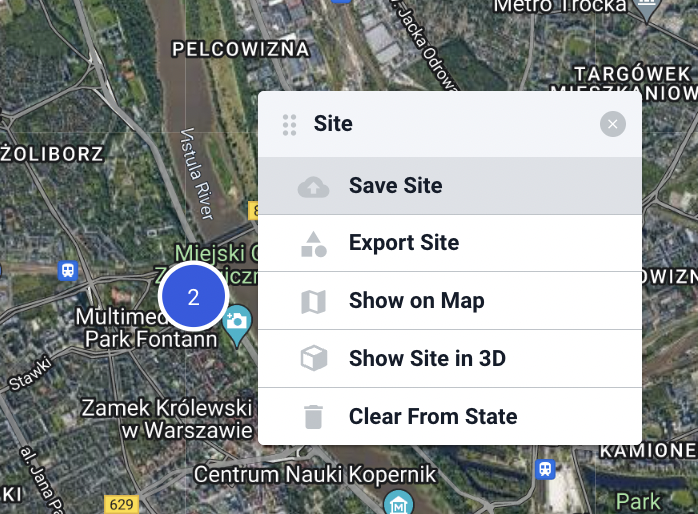
The most common uses of cloud synchronization are:
- Share missions planned in Drone Harmony Web with the Drone Harmony Mobile for flight execution in the field.
- Share flight missions that are adjusted in the field with other parties in the organization (either other operators, or the planner).
- Managing a large number of sites by saving them to the cloud first and then deleting them from the sites tab to free up space. With this flow, you will have the ability to restore the site once you need it again.
What exactly is stored in the cloud?
The stored elements of a Drone Harmony state are:
- The scene elements (structures, points of interest)
- Flight plans
- Flights – the executed (flown) missions, with the trajectory and the locations of recorded medias (images / videos)
In future iterations of Drone Harmony Cloud further elements of the state and related metadata will be stored in the cloud, including flight logs, terrain data and more. Note that currently terrain data is stored separately and is not automatically synced using the synchronization function. Terrain data should be stored and managed using the corresponding menus in Drone Harmony Web.
Can I opt out of automatic synchronization?
Yes. You can turn the sync feature on and off in the web application by clicking on the top-right button and navigating to Profile -> MOBILE SYNC.
What happens if my device is offline?
The synchronization with the cloud is triggered via an internet connection every time the Load State menu is opened in Drone Harmony Mobile. If there is no internet connection available, the saved states from the last synchronization, that are stored locally on the device, will be shown in the mobile device. When the Load State menu is opened the data is synchronized across the devices.
How is the synced data secured?
All data sent from and to the Drone Harmony server is encrypted end-to-end with SSL encryption (from browser / mobile to server).
For information about the data privacy, please read our privacy policy.