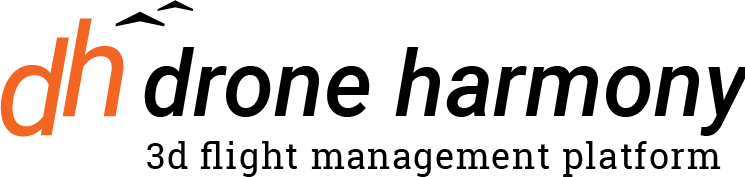You can create now a custom planning profile in the web version of Drone Harmony to replicate your automated flight plan generation settings and requirements conveniently and fast.
To achieve this you should follow the steps shown on the screenshots attached below.
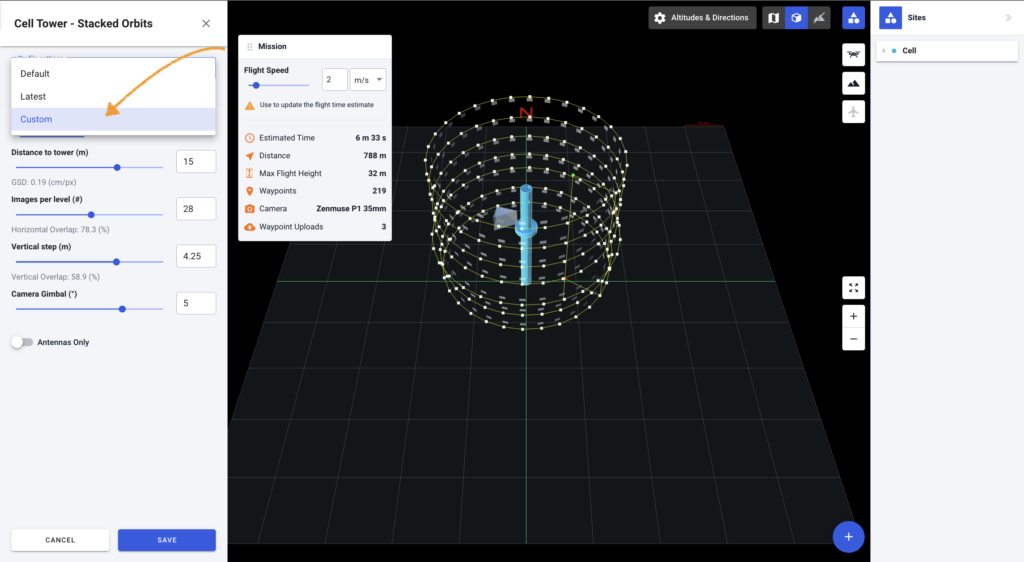
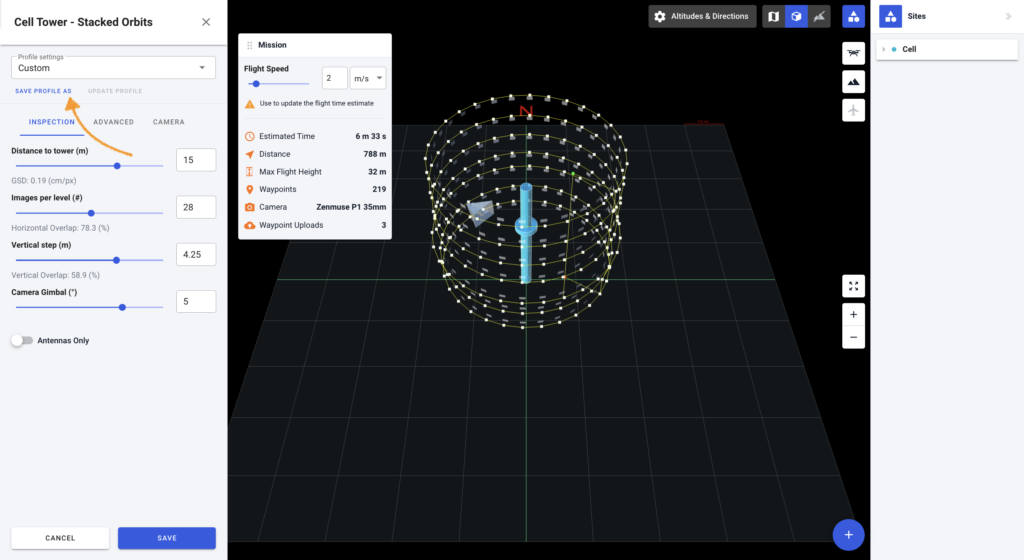
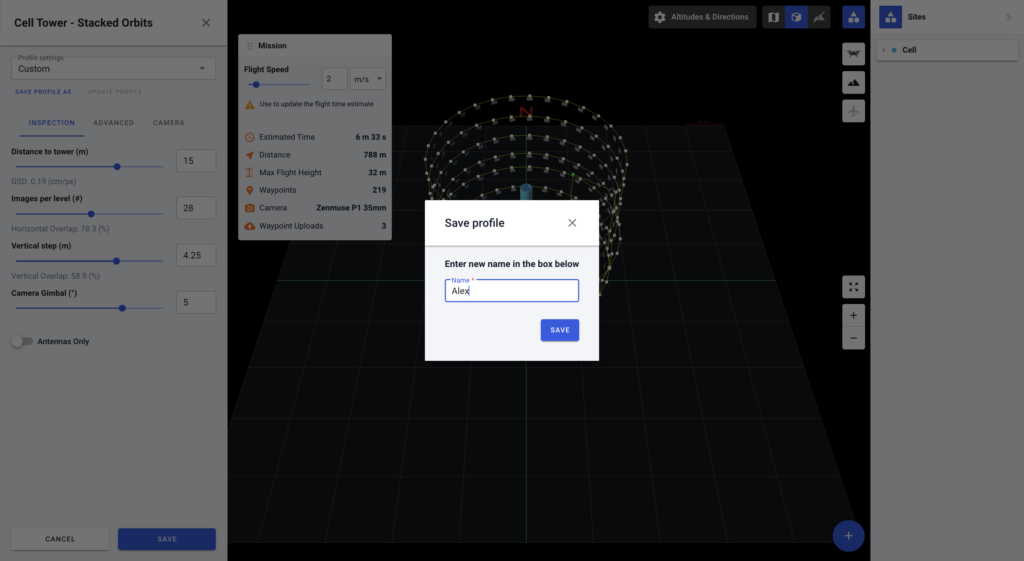
Once you saved the custom profile in the web app, it should be transferred automatically into Drone Harmony mobile app in the custom plans catalog as shown in the screenshot below.