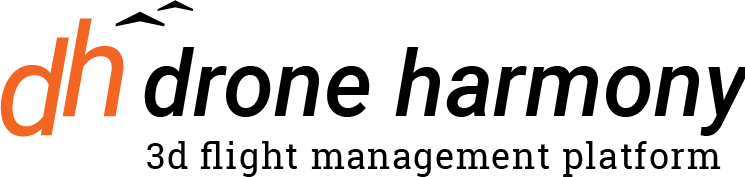The Auto-fly & Manual Shoot Mode is a combination of automated flight and manual picture taking. It enables to benefit from both automated pre-planned missions that line up excellent shots of the asset on the one hand, and the ability to tweak the camera direction, zoom level and other aspects of each shot manually, on the other hand. With this capture mode it is possible to always reach 100% quality in the captured image set, while benefiting from a large degree of automation based on Drone Harmony.
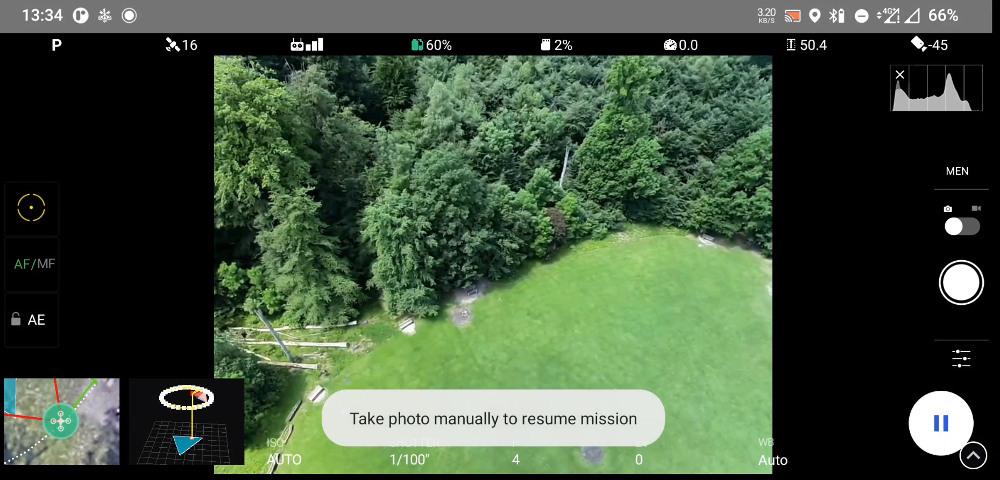
Technical Description
Every Drone Harmony mission can now be flown in Auto-fly & Manual Shoot Mode. This capture mode executes the mission in an automated way, flying along the flight path from waypoint to waypoint and directing the camera based on the plan in each waypoint. However, instead of automatically triggering the camera at the waypoint and continuing on to the next one, this capture mode causes the drone to hover in the location of the current waypoint, and passes the control on to the drone operator. The operator can then choose to change the framing of the shot, including:
- changing the yaw / gimbal pitch for the drone,
- change the focus,
- move the drone slightly to improve the shot framing,
- zoom in / out, and more.
The automated flight continues to the next waypoint, only when the operator triggers a photo shot on the RC. If the picture is already perfectly framed upon arrival at the waypoint, the operator simply need to take a picture using an RC command. Once the last waypoint is reached and the operator captures the last shot, the end of mission action is triggered, as in any other Drone Harmony capture mode.
The Auto-fly & Manual Shoot Mode is only available in the virtual stick flight execution technology. It is important to have proper RTH settings and maintain a good radio connection with the drone when using this mode.
When is Auto-fly & Manual Shoot Mode useful?
This capture mode is useful in any of the following use cases:
- When performing detailed inspections of an asset requiring zooming in on a component, or carefully aligning a large number of shots. The position of the shots can be roughly pre-planned, but the exact focus or zoom setting cannot be pre-planned and should be adjusted in the filed.
- The used camera has a very narrow field of view or focus range. This also holds true for use cases requiring usage of very high levels of zoom (e.g., x10 or x20).
- When it is unknown at the stage of flight planning what exact part or element of the asset should be captured in each shot, but this part can be determined from observing the FPV view and adjusting the drone position and camera setting.
- In patrol-type missions, in which it is desirable to keep an eye on a specific area around the inspected asset and in case of need, allow the operator to perform manual flight maneuvers at every location to focus on a specific activity or component.
The list above is not exhaustive. We recommend our users to experiment with the Auto-fly & Manual Shoot Mode in a variety of inspection situations. Want to discover how the new flight mode improves the workflow with the DJI M300 drone? Read this article.