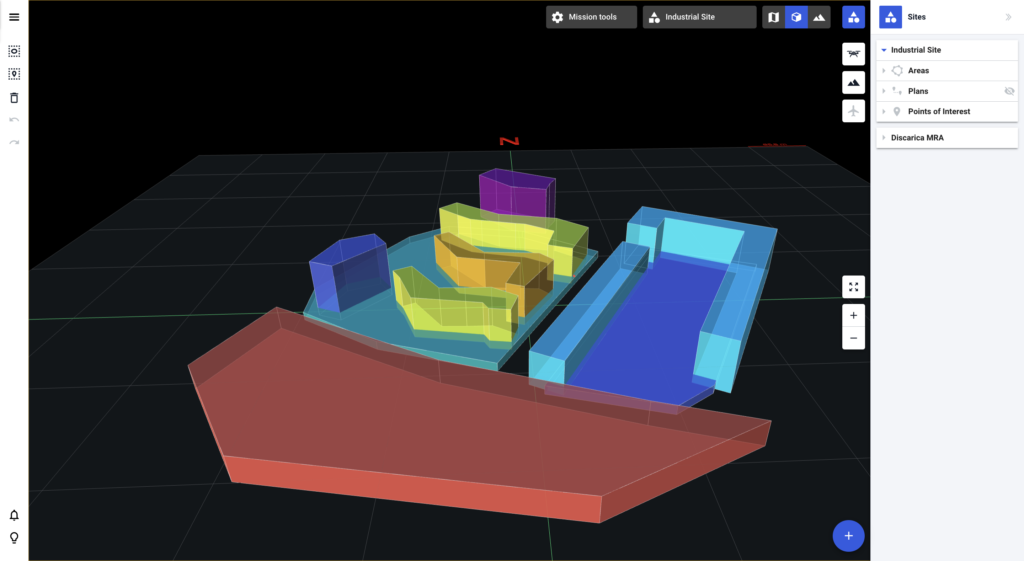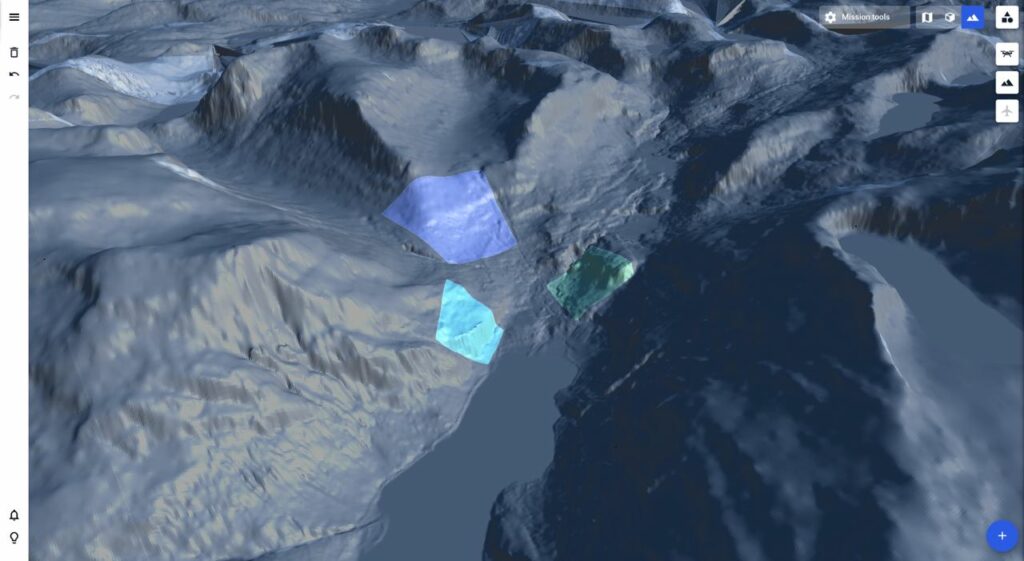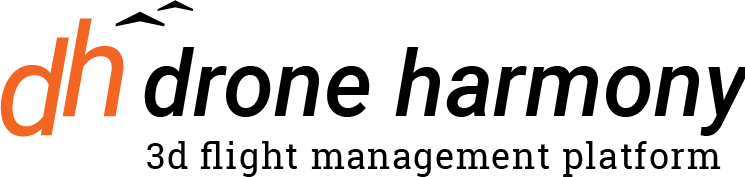Drone Harmony features a unique flight planning workflow called scene-based workflow. It consists of two main steps:
- Scene creation: You outline, or import (or both) data about the inspected asset and its environment. The data becomes the internal Drone Harmony representation of your asset site, called a scene.
- Automated Mission Planning: You select the asset to inspect/map and generate flight missions for this task using Drone Harmony’s automation algorithms.
You are free to make adjustments to the flight plans generated by Drone Harmony in either the web or mobile apps, using a multitude of intuitive tools.
The following are examples of scenes in Drone Harmony Web.